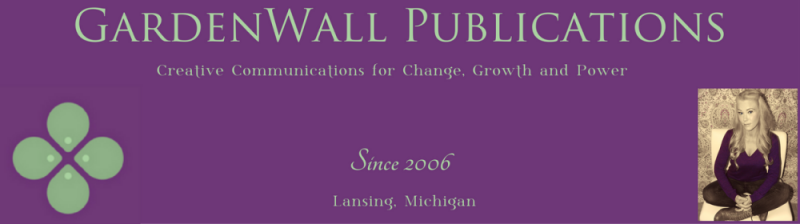-
Research Summary- Nonprofit Websites
I thought I’d share the results of a some poking around I did on nonprofit websites, which I combined with previous knowledge gained from writing website copy for several (for-profit) clients. The foundations between the two (sites for selling versus sites for nonprofits) are quite similar, actually. After all, we’re all kind of selling something, aren’t we, whether that’s a “widget” or an idea or a crusade?
First and foremost, since we all know that web experiences continue to move toward more and more graphics, it is of the utmost importance that the few words of text that you DO use have that much more punch.
“Less copy” on your site cannot equal “less message,” or less “call-for-action.” You will lose precious donors, volunteers and advocates. Getting the message right is therefore that much more important. Perhaps this is also a plug for hiring a professional writer for this portion of your site. You’ve got precious few inches to get it right- let me take care of it for you.
Start with Your Prep Work:
- Find the end goal of your website by asking what is the end goal of your most-common site visitors? That’s your new goal, too.
- This will also require you to ask who those visitors are? Who is the target audience? Donors, media, volunteers, passive consumers? Narrow those categories down even more.
- Based on the above two brainstorms, formally list the priorities of your site. If those priorities fall into logical groups, consider those to be the goals for certain pages within your site.
Key Elements of Your Landing/Home Page (note: these may not always be the same page, but this is a good place to start for now):
- An immediate grab-you-by-the-throat visual opening graphic.
- A two-second statement of who you are and what you do.
- A plain request for donation (but place this lower on the page, perhaps under the fold).
- A high-interest “capture” story that engages and drives the user deeper into the site (rotate/freshen it often).
- NO generic sign ups/email captures- saves these for specific campaigns, they will work better (the experts promise).
- Links to your social pages.
Navigation Advice:
- Base the structure of your site on visitors’ goals- not your goals. Also, navigation shouldn’t follow internal structures (like Accounting, Marketing, Board of Directors). Your website visitors don’t care, and they are your #1 concern.
Pages:
- Place your email captures/sign ups within your pages, right around or after your stories and campaigns. These campaigns are where you hook your visitor- so grab their info while you can.
- Speaking of stories, they definitely rule the day when it comes to nonprofits. These should be the heart of your site, pages and campaigns.
General practices:
- Avoid the use of insular mission statements that won’t echo with your visitors.
- If you want to have internal communications (board info, upcoming meetings, etc), place this information on its own internal page.
- Update often!
- Use your messaging research, poll data or focus group info on your website. You paid for it! You may as well get as much use out of your message parameters as possible.
- Make use of snappy headline ideas and formulas.
- Be interactive: converse, engage in dialog. Nowadays, this is more often accomplished via social media platforms, but do keep it in mind as you create your site, too.
Your website is your face to the world. Keep visitors engaged and drive them deeper down into your site with these tips and tricks from the experts! Let your website take on some of YOUR job so that you can move on to the more important things on your list.